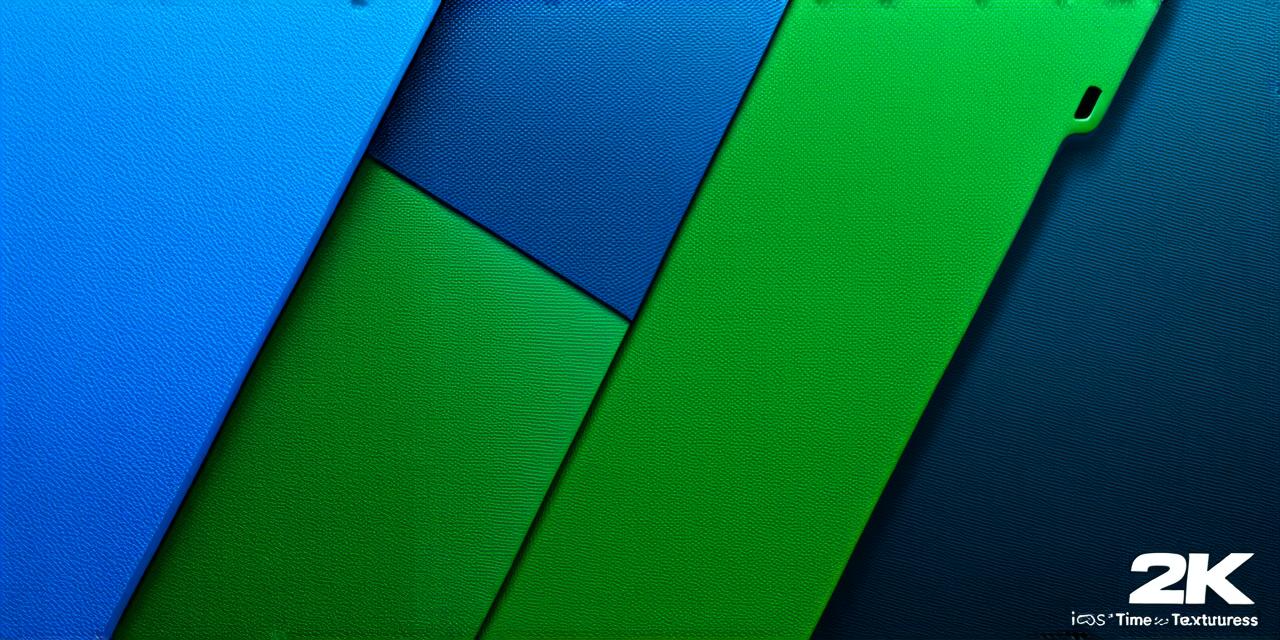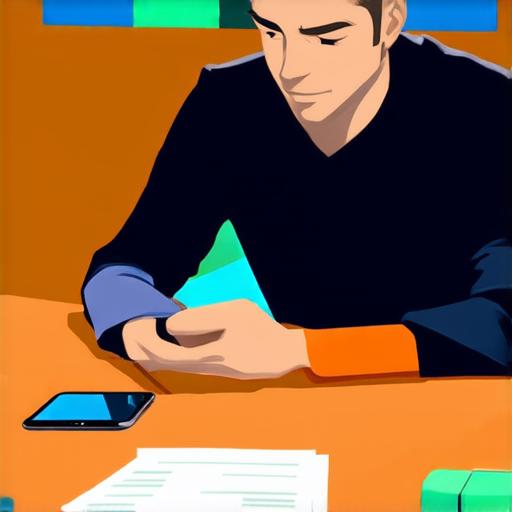
Why is the iOS update taking so long?
There are several reasons why an iOS update can take a long time to install on your device. Here are a few:
- Device storage capacity
- Internet connection speed
- Device age
- Update size
How to speed up the iOS update process
Now that we’ve covered some of the reasons why an iOS update may take a long time to install, let’s look at some tips on how to speed up the process:
- Update your device over Wi-Fi
- Make sure your device is fully charged
- Backup your data
- Clear some space on your device
- Wait for a better time
Conclusion
In conclusion, there are several reasons why an iOS update can take a long time to install on your device. By being aware of these factors and following some simple tips, you can speed up the update process and get back to using your device as soon as possible. Remember to always backup your data before updating to the latest version of iOS, and try to update during off-peak hours if possible.