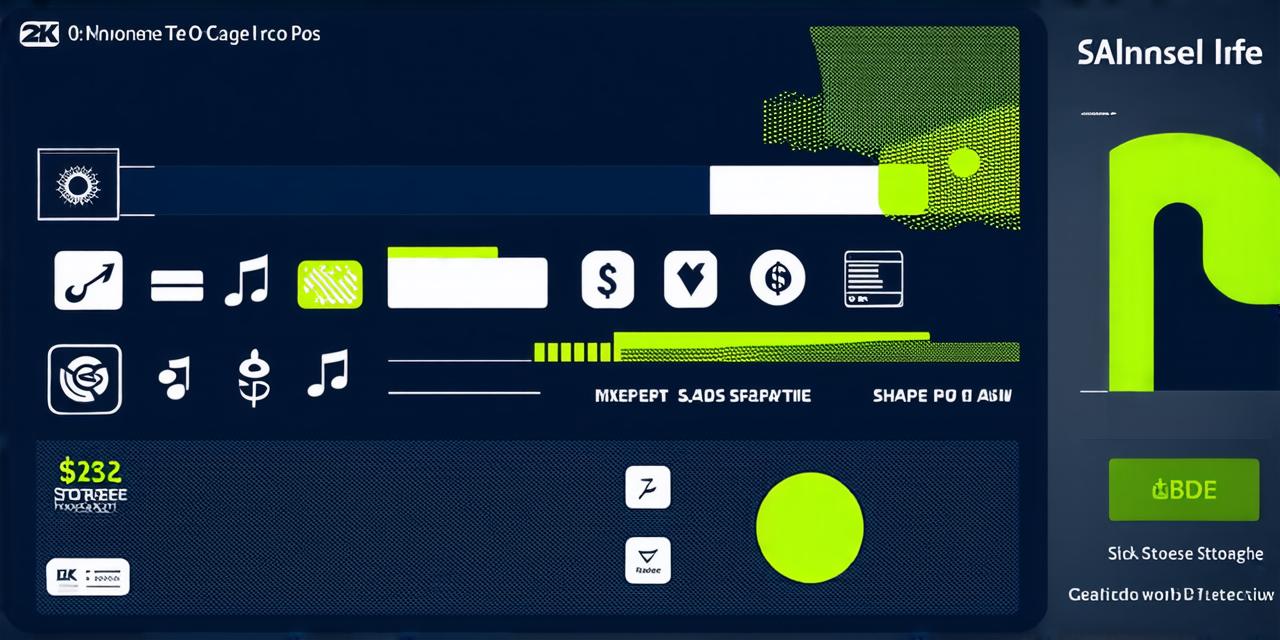Understanding iOS Storage: A Quick Overview
iOS storage refers to the memory allocated on a device’s internal storage for storing data, applications, and other files. The storage available on an iOS device depends on the model and can range from 16GB to 512GB. However, it is important to note that iOS also provides cloud-based storage solutions such as iCloud, which allows users to store their data in the cloud and access it from any device with an internet connection.
When developing an iOS app, you need to be mindful of the amount of storage space your app requires and how it uses that space. There are two types of storage in iOS:

- Internal Storage: This is the primary storage location for apps and their data. Internal storage is managed by the operating system and cannot be accessed directly by the user.
- External Storage: This is a removable storage device such as an SD card that can be plugged into an iOS device to provide additional storage space. External storage can be accessed directly by the user, which makes it useful for storing files such as photos and videos.
Why Optimizing iOS Storage Matters
Optimizing iOS storage is crucial for several reasons:
- Improving User Experience: If your app requires a lot of storage space, it can slow down the device’s performance and negatively impact the user experience. Users are more likely to delete apps that take up too much space or cause their device to run slowly.
- Reducing App Crashes: If your app uses too much memory, it can cause it to crash or become unresponsive. This can be frustrating for users and may lead them to abandon your app.
- Enhancing Security: Storing sensitive data on an iOS device can be a security risk if the device is lost or stolen. By optimizing your app’s storage usage, you can reduce the amount of sensitive data stored on the device and minimize the risk of a security breach.
Best Practices for Optimizing iOS Storage
Here are some best practices for optimizing iOS storage:
- Use Efficient Data Structures: Using efficient data structures such as arrays, dictionaries, and sets can help reduce the amount of memory required by your app. These data structures allow you to store data in a more compact manner, which can help save space on the device’s internal storage.
- Implement Lazy Loading: Lazy loading is a technique that allows you to defer the loading of certain data until it is needed. This can help reduce the amount of memory required by your app, especially if you are working with large datasets.
- Compress Data: Compressing data before storing it on the device’s internal storage can help save space. You can use compression algorithms such as ZIP or RAR to compress files and folders before saving them to disk.
- Use Cloud-Based Storage Solutions: Cloud-based storage solutions such as iCloud allow you to store your app’s data in the cloud and access it from any device with an internet connection. This can help reduce the amount of storage space required on the device’s internal storage and provide users with more flexibility in terms of how they access their data.
- Avoid Storing Unnecessary Data: It is important to only store data that is necessary for your app to function properly. Storing unnecessary data can take up valuable storage space and slow down the device’s performance.
Real-Life Examples of iOS Storage Optimization in Action
Here are some real-life examples of how iOS storage optimization can be put into practice:
- Instagram: Instagram is a popular photo sharing app that allows users to upload and store their photos on the device’s internal storage. To optimize storage usage, Instagram uses a technique called "sharding" to split large datasets into smaller, more manageable pieces. This helps reduce the amount of memory required by the app and allows it to run smoothly even on devices with limited storage space.
- Dropbox: Dropbox is a cloud-based storage solution that allows users to store their files in the cloud and access them from any device with an internet connection. To optimize storage usage, Dropbox uses compression algorithms to compress data before storing it on the device’s internal storage. This helps reduce the amount of storage space required by the app and provides users with more flexibility in terms of how they access their data.
- Snapchat: Snapchat is a popular messaging app that allows users to send and receive messages, photos, and videos. To optimize storage usage, Snapchat uses a technique called "data compression" to compress data before storing it on the device’s internal storage. This helps reduce the amount of storage space required by the app and allows it to run smoothly even on devices with limited storage space.
- WhatsApp: WhatsApp is a popular messaging app that allows users to send and receive messages, photos, and videos. To optimize storage usage, WhatsApp uses a technique called "data encryption" to encrypt data before storing it on the device’s internal storage. This helps protect sensitive data and provides users with more security.
FAQs: Frequently Asked Questions About iOS Storage Optimization
Here are some frequently asked questions about iOS storage optimization:
- How much storage space do I need for my app?: The amount of storage space required by your app depends on several factors, including the size of your data files, the complexity of your code, and the number of users who will be using your app. To determine the optimal amount of storage space for your app, you can use a tool such as Xcode’s "Analyzer" to analyze the size of your app’s binary file and identify areas where you can optimize your storage usage.
- Can I access external storage from my iOS app?: Yes, you can access external storage from your iOS app using the FileManager class. However, it is important to note that external storage can be accessed by other apps on the device, which can pose a security risk if sensitive data is stored on the external storage.
- How do I implement lazy loading in my iOS app?: To implement lazy loading in your iOS app, you can use a technique called "lazy initialization" to defer the loading of certain data until it is needed. You can also use the UICollectionView’s "cellForItemAt:" method to load data only when the user scrolls to that item in the collection view.
- Can I store my app’s data in the cloud?: Yes, you can store your app’s data in the cloud using a cloud-based storage solution such as iCloud or AWS S3. Storing data in the cloud provides users with more flexibility in terms of how they access their data and can help reduce the amount of storage space required by your app.
- How do I compress data before storing it on the device’s internal storage?: To compress data